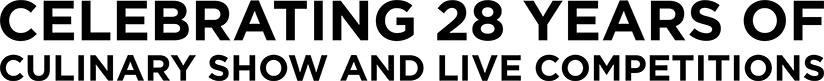FAQs Page
How to Register?
- Choose what type of Registration are you making - Professional, Student or Open Category
- Search from the previous registration list for your Establishment or School
- Fill up the rest of the form: Name, Email Address and Password
- Then, click the Submit button below
- After submitting the form, your account is still Pending until COHARA Admin activates it.
How to join events?
- Login to the Kumbira Registration system.
- You can select which Division you want to join - Professional, Student, Kiddie
- Fill up first the Profile form whic is located on the left part of the site.
- After you submitted the form, then you can now add multiple teams per event.
How to change participants for an event?
- After logging in, you can immediately see all the teams and the participants.
- On the right side of it, there's a button that says "Edit Entry" and a modal box will appear for you to change the entry.
How to submit the final participants?
- Once you are now satisfied with your participants and entries, you can click on the "Finalize Entries" button on the Home page.
- This will then send a notification to the COHARA Admin.